|
|
Connecting
Keyboards
So, you want to plug your keyboard into the
church sound system, but don't know how?
Blake Engel, All Church Sound
|
|
|
So, your church is moving to a more contemporary service? Or
maybe you've used a keyboard quite a bit in the past, but just
don't know how to get it plugged into your sound system. Whatever
the reason, the connection from keyboard to sound system is
quite easy to make.
First of all, you need to find out where the audio signal comes
out of your specific keyboard. Usually there's a jack on the
back of the unit that's labeled "output" or "main
output". There may be a single jack that says "stereo
output", there may be a single jack that says "mono
output", or there may be two jacks that are labeled "right
output" and "left (mono) output". Most keyboards
have either just a mono output jack or two mono output jacks
(that, when used together, can provide a stereo output). We
will consider these possibilities. The jacks will most likely
be 1/4" TS (mono) phone jacks, so you'll need a cable that
has a 1/4" TS (mono) connector on the end of it. Note that
the output is probably unbalanced (read "Unbalanced or
Balanced ...HUH?"), so a standard "instrument"
cable is all that's required. Such cables have a 1/4" plug
on both ends, and should be at most 10 feet long. If your keyboard
has one mono output, plug the cable in there. If it has the
two outputs, plug the cable into the "left" output
jack (this will provide a mono output).
Great, now what happens with the other end of the cable? Unless
your keyboard is sitting right next to your mixer, you'll have
to convert the unbalanced signal to a balanced signal so you
can plug it into a microphone jack on the platform (or end of
the snake). To make this conversion, a direct box is required.
A direct box is a device that not only physically changes the
audio connectors, but it also changes the audio signal from
unbalanced to balanced. This allows the signal to be run a long
distance to the mixer without any noise or signal loss. Now
all you need to do is use a standard microphone cable to plug
the direct box into a microphone jack on the platform (just
like you'd plug in a microphone!).
At the mixer, be sure to start with the gain (or trim) control
all of the way down at first. Keyboards put out signals much
higher than microphones. Check to see if changing the volume
on the keyboard affects the volume in the sound system. If it
does, you'll have to let the keyboardist know they shouldn't
adjust it. You'll probably need to give them a monitor, too.
If there's any humming or buzzing, it may be due to a ground
loop. If your direct box has a ground lift switch on it, see
if that helps. If not, there may be another problem. Give us
a call, we'll be happy to help!
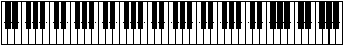
|